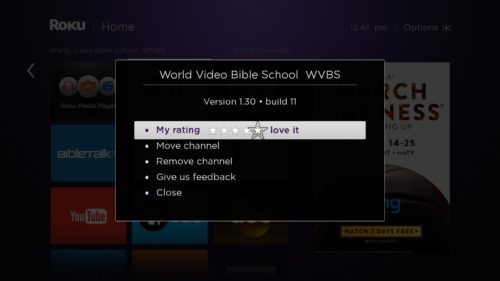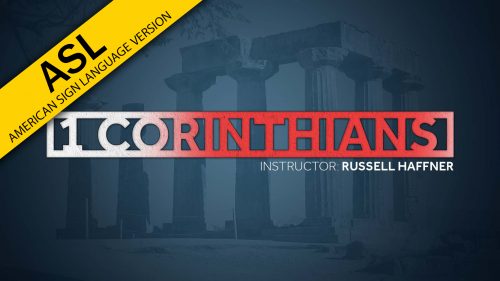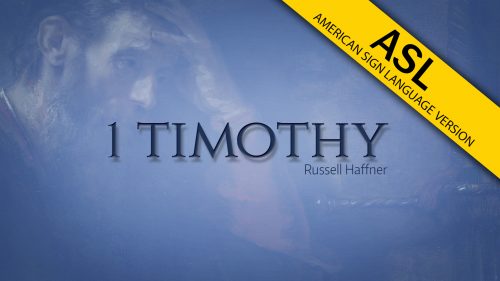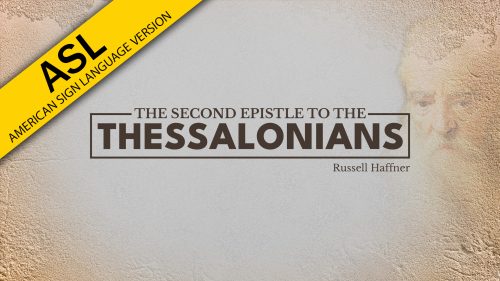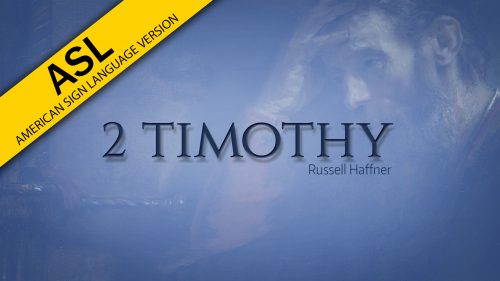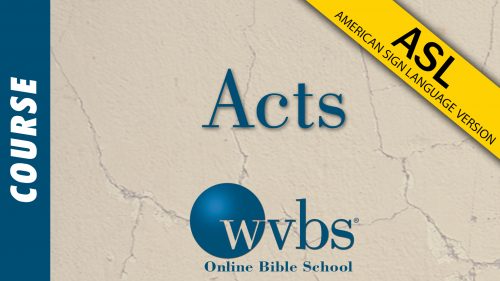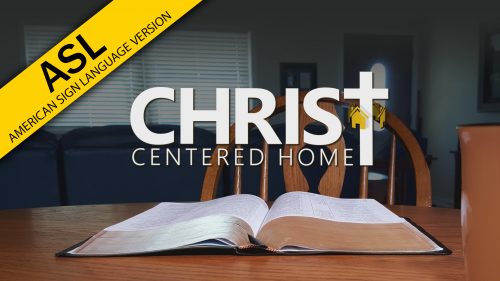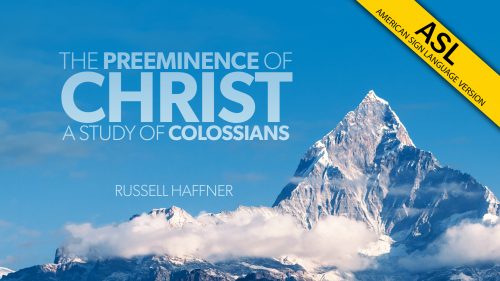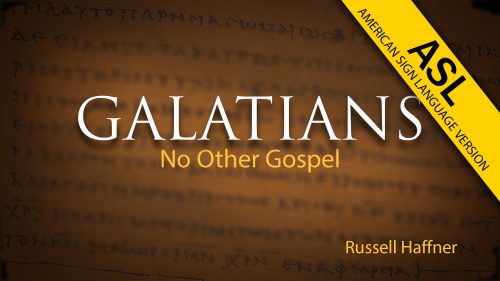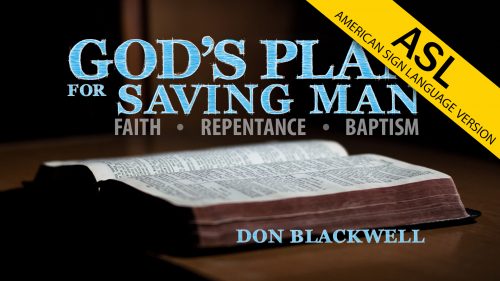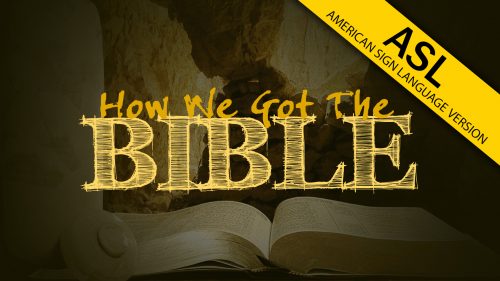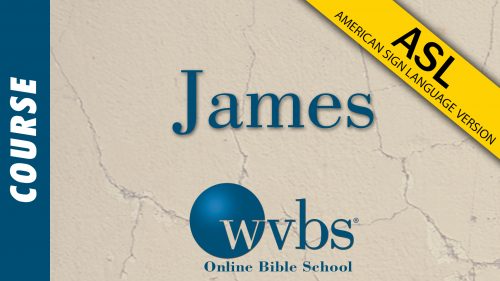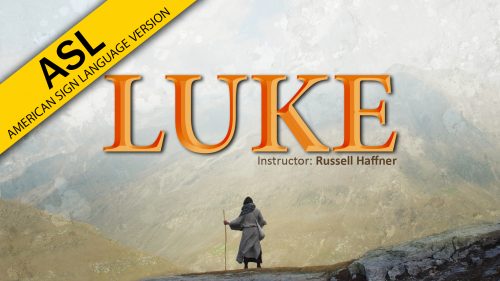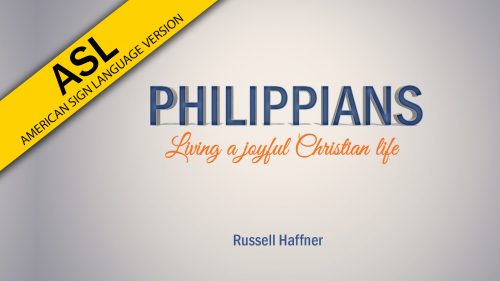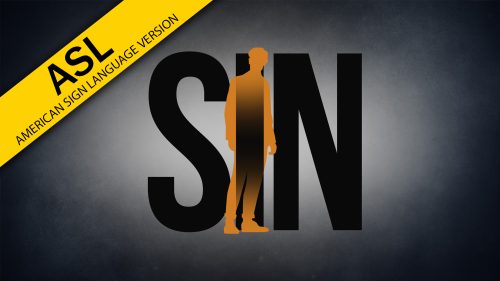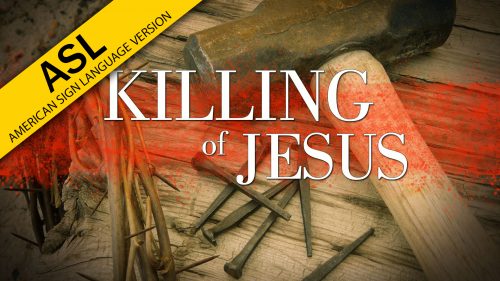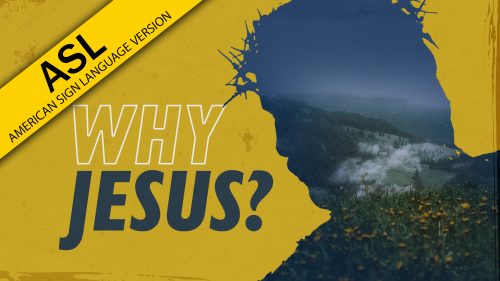World Video Bible School is excited to provide free access to our videos through the Roku platform.
Here are some simple steps for adding the WVBS channel on your Roku device.
Option 1: Add the WVBS Channel to your online Roku account
Option 2: Add the WVBS Channel directly on your Roku device
Table of Contents for this page:
- Browse: WVBS Programs and Videos available on Roku
- Add the WVBS channel
- Using the WVBS channel
- Rate the WVBS channel and help others
Programs and Videos Available on Roku
The Truth About Same-Sex Marriage (Program) (ASL)
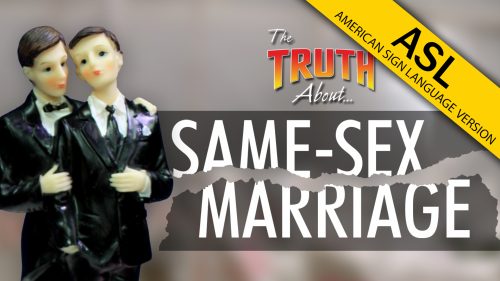
II. Add the World Video Bible School Channel
- From a web browser,
- You can add the WVBS channel to your Roku account simply by going to the WVBS Channel page on the Roku website and click “Add Channel.”
- From your Roku device
- From the Roku homepage, arrow down to the “Search” option.
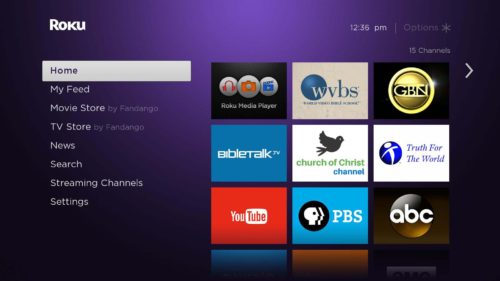
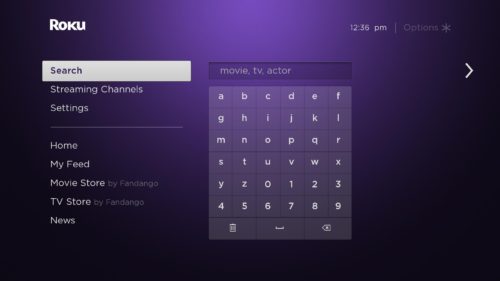
- Type “WVBS” into the search bar (or use the voice search if your device supports it).

- Navigate over to the right and click on the “World Video Bible School WVBS” entry.

- Click the option “Add channel” and choose “Accept” on the confirmation page.

- The channel will now download to your Roku device. After the process finishes, you can either choose “Go to channel” to begin browsing, or click the remote’s Home button to see the WVBS channel listed on your Home screen.
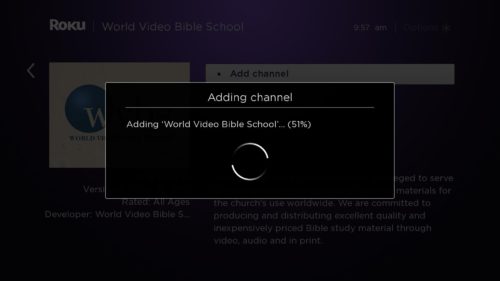

- From the Roku homepage, arrow down to the “Search” option.
III. Using the WVBS Channel
1. On our channel there are several different categories to browse programs. A category showing all programs is available if you scroll to the bottom of the page.
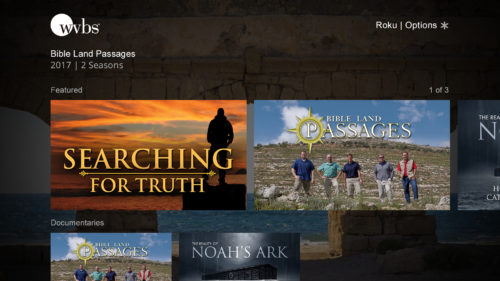
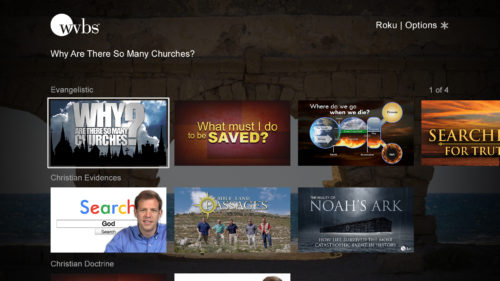
2. Once you find a program to watch, simply click on it and choose “Play” or select the “Episodes” option to see each segment’s title and description.
IV. Rate the WVBS Channel
Having good ratings helps the WVBS channel be found by other Roku users. Please leave us a rating, if you have found the channel useful.
On the home screen, move the selection rectangle to the WVBS channel and on your remote click the star “*” button. Choose “My rating” and select the amount of stars you believe we deserve. Thanks for your help!